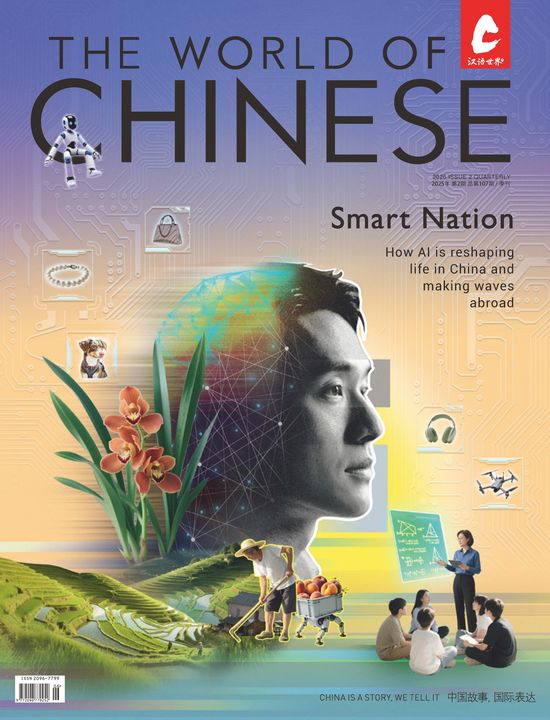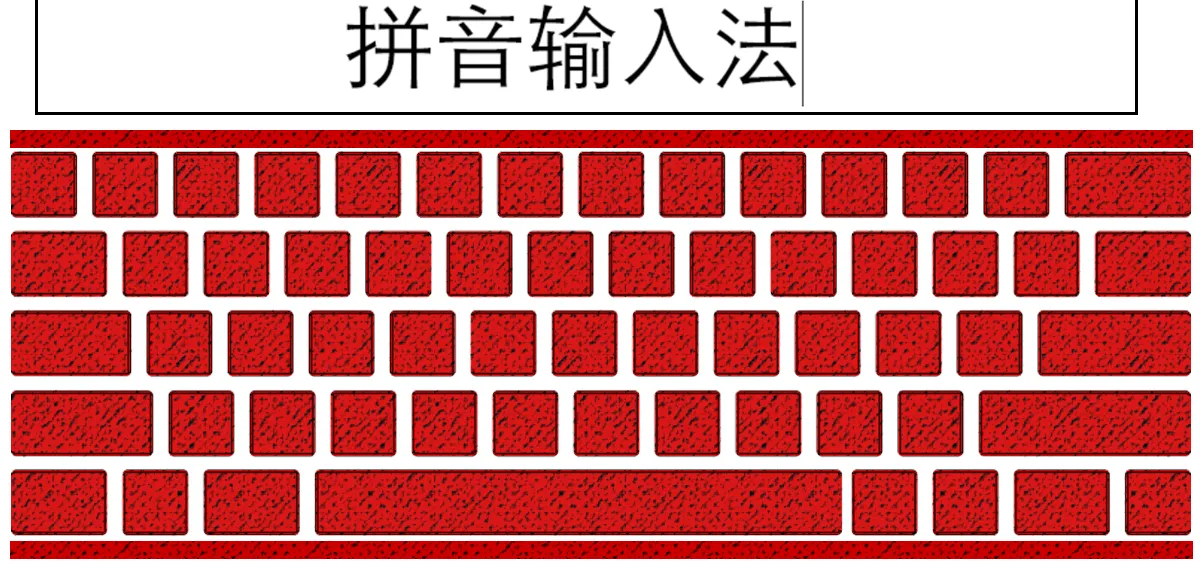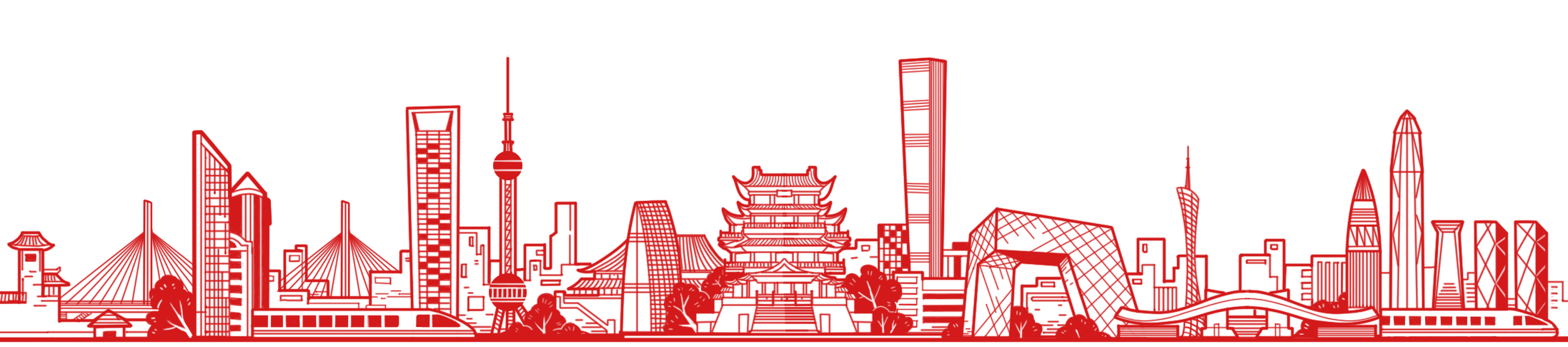Third-party input systems for typing in Chinese
You may be stuck behind the Great Firewall, but that doesn’t mean you can’t enjoy it. Walled-Off is a new series explaining how to navigate—and take advantage of—the domestic web without the use of certain “special software.”
When language reformers first developed pinyin in 1958, the phonetic writing system was adopted with the aim of improving mass literacy in China’s immediate present, rather than facilitate a future of electronic communication.
Since then, though, pinyin has become the most popular electronic input method on the Chinese mainland (though the stroke-based Wubi method has its acolytes), being easy to pick up for new Mandarin learners and perfectly tailored to modern keyboards based on the Latin alphabet.
Pinyin input itself has gone through various reforms since personal computers first entered Chinese households in the 1990s: In those days, users had to install a pinyin input tool separately, type out the full spelling of each character, and could only convert one character of a word or phrase at a time.
Today, most if not all operating systems are pre-installed with a pinyin input method, which usually include features such as word prediction, abbreviation, and spell-check to make typing more efficient. Third-party pinyin input tools can further the experience with built-in or downloadable word databases which predict words and phrases based on modern idioms and internet slang—as well as customized display themes, personalized dictionaries, voice input, emoji suggestions, and translation.
Here are four of the most popular third-party pinyin tools in China:
Sogou Input
![]()
The most popular pinyin tool on the mainland, Sogou Input was first released in 2006. At the time, its web and search engine-based dictionaries were considered pioneering, as they collected and predicted popular expressions and neologisms from the internet. In addition to Windows, Android, Mac, and iOS, Sogou Input are also available in platforms that are not offered by other third-party pinyin input, such as Linux, Symbian, and Meego. Sogou Input also offers customized versions: Its “physicians’ edition” (医生版) for example, is tailored to health industry professionals with medical dictionaries and auto-completion of health-related terms.
QQ Pinyin

Released in 2007 by Tencent, QQ Pinyin is China’s second most popular pinyin input tool. It was consolidated with Sogou in 2013, though they maintain their different branding . Users with a QQ Messenger account can synchronize the tool with their personal dictionaries, made up of the user’s frequently used words and phrases. It also tracks typing statistics, which can be used obtain level-up badges next to one’s QQ display name and compete with one’s QQ friends. The service is available for both Windows and Android, but Tencent has discontinued QQ Pinyin for Mac and recommended Sogou as a replacement.
Baidu Input

Released in 2010, many of Baidu Input features, such as the dictionaries, translations, and synchronization, are supported by Baidu’s search engine and cloud technology. Earlier this year, Baidu released an AI-powered mobile version featuring voice-to-text capabilities in both English and Chinese. Available on Windows, Android, Mac, and iOS, Baidu Input also offers a “seniors’ version” on Android with a bigger keyboard and handwriting area.
Google Pinyin (Discontinued)
![]()
Developed by Google China Labs, Google Pinyin was made publicly available in 2007. Although the Windows version was discontinued in March 2019, users can still download Google Pinyin from Google (as of September 2019). Google also maintains an input method for Chinese character on Google Input Tools, available online or as a Chrome extension. On Android, Google offers two tools for typing in Chinese: Google Pinyin Input and Gboard.
输入 (shūrù): input
符号 (fúhào): symbol
字体 (zìtǐ): font style
英文标点 (biāodiǎn): English punctuation (. .,””()<>;[]!?)
中文标点 (biāodiǎn): Chinese punctuation (。,“”()《》;【】!?)
词库 (cíkù): dictionary/word database
皮肤 (pífū): “skin” (toolbar display theme)
半角 (bànjiǎo): half-width characters. Example: Pinyin Input Tools
全角 (quánjiǎo): full-width characters. Example: Pinyin Input Tools