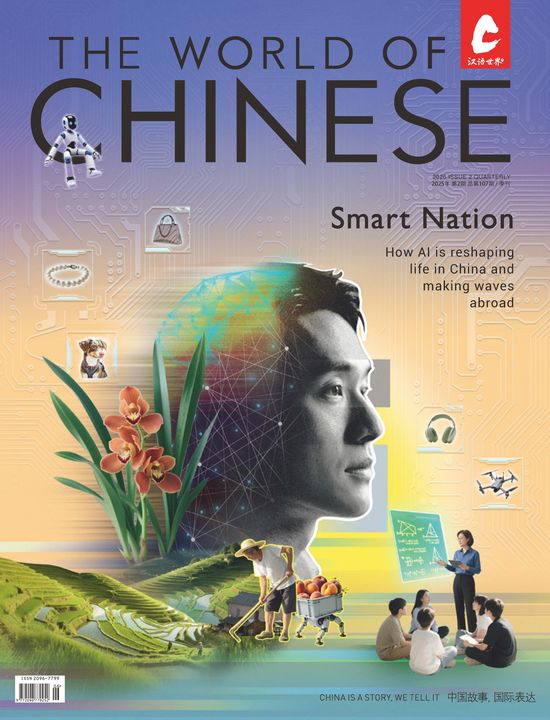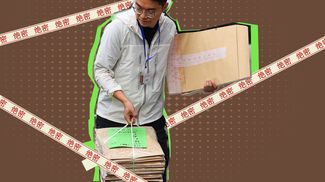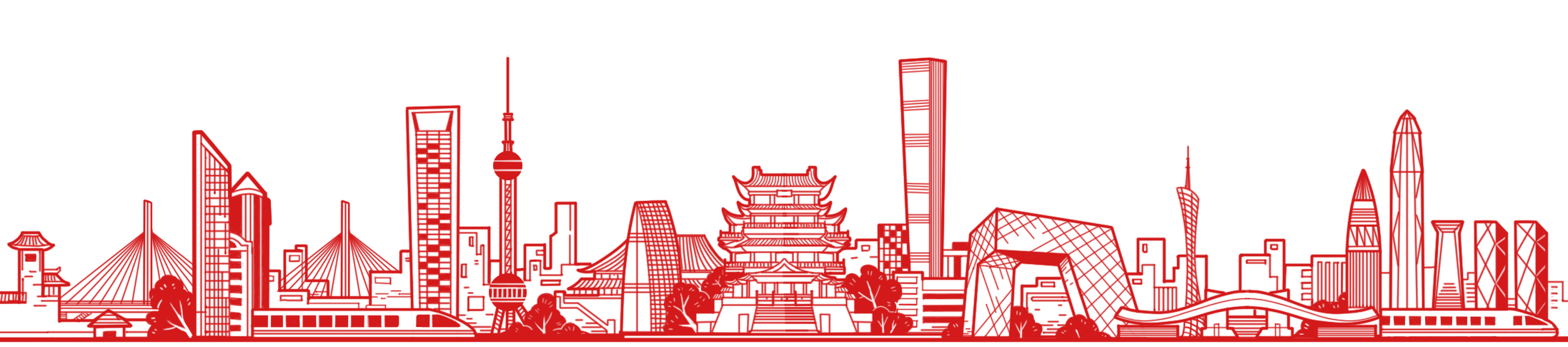Chinese app alternatives to have on your computer
We have previously listed several different mobile apps that visitors can download to help them live in and “understand” China. However, those with longer-term stays in mind may find that mobile apps alone aren’t cutting it.
Despite what some may say, desktop computing is still alive and kicking. Unfortunately, there are certain apps or functions that foreigners in China may struggle to access due to the Great Firewall or other limitations.
Thankfully, most of these services have a usable Chinese equivalent. Here are six of the best:
File sharing hovers over the line between legal and illegal, depending on which files are being shared.
But file-sharing apps are pretty common in China, and the app of choice for most is Thunder.
Thunder is bittorrent/download manager hybrid that can act as all-in-one solution for anyone’s downloading needs. With features that include download acceleration (paid) and being able to automatically stop seeding after completing bittorrent downloads, the biggest draw for Thunder users is the number of downloadable files formatted with Thunder in mind.
In addition, those craving more speed can pay for premium memberships. This will prompt the Thunder servers to download the target at high speeds and so the user can download the file direct from Thunder themselves.
Be warned though: Thunder does have spammy popups.
Available for: Windows, Mac
Speaking of file sharing, users will find that cloud services based outside China are not always readily accessible.
Dropbox is unreliable most of the time and Google Drive is…wait, did you just try to use a Google app within the Great Firewall?
Fortunately, there are plenty of Chinese services that offer space in the cloud for your personal files. One of the biggest and most popular is from the hapless search engine Baidu.
Aside from much faster speeds, the main draw for potential users is the massive amounts of free available storage. Five gigabytes are available to all new users, but a total of two terabytes (2,000 gigabytes for the uninitiated) can be unlocked by completing two steps—usually, the install of a client and the use of a particular function within Baidu Cloud.
Available for: Windows, Mac
Microsoft Office may be the gold standard for office work, but that doesn’t mean the Chinese alternatives are not worth a look.
WPS Office is a free software package that fashions itself after MS Office, so new users should find it easy to make the transition.
Developed by Chinese software developer Kingsoft, WPS Office contains three main components that will be familiar to Office users: a word processor (like Word), a spreadsheet (Excel), and a presentation program (PowerPoint). With the addition of compatibility with Microsoft documents, the WPS Office suite is used by many Chinese looking to take advantage of free software.
Available for: Windows, Mac, Linux
Those unfamiliar with the concept of pinyin will need to reevaluate their reasons for coming to China.
Even if typing Chinese is not be a big part of your stay, it is better to be prepared.
Sogou Pinyin is the number one app when it comes to typing Chinese characters. It is smart, predictive, and also stays up to date with all the latest slang—not to mention the fact that Sogou’s translation service is also one of the best.
With themed skins to suit every individual, Sogou Pinyin will ensure that your desktop is sufficiently styled for every language occasion.
Available for: Windows, Mac, Linux
With all that extra downloading that you’ll be doing with Thunder, you will need a reliable security package to defend against unwanted infections.
Chinese tech giant Qihoo 360 have a security suite that covers everything from antivirus to page scrolling. It’s also free (as in beer) which means no more shelling out big bucks for Norton or Kaspersky, as 360 provides all the same functions.
However, proving there’s no such thing as a free lunch, 360 comes with downsides: Like all Chinese anti-virus software, it tends to bundle unwanted additional add-ons—the problems were once so bad that Qihoo was called a “cancer of the Internet.” It can also, infamously, be difficult to uninstall entirely.
Available for: Windows, Mac
QQ is an instant messenging service created by Tencent. It has been around for a long time and was previously the top dog in the industry, until WeChat (also by Tencent) came along.
So why do we list QQ here rather than WeChat?
Because, even though many users have made the transition to WeChat, QQ remains prevalent due to its more functional desktop application. Crucially, it provides the ability to share very large files easily and quickly set up chat groups.
Perhaps just as importantly, employees will not have to worry about colleagues and bosses spying on their WeChat Moments.
Available for: Windows, Mac